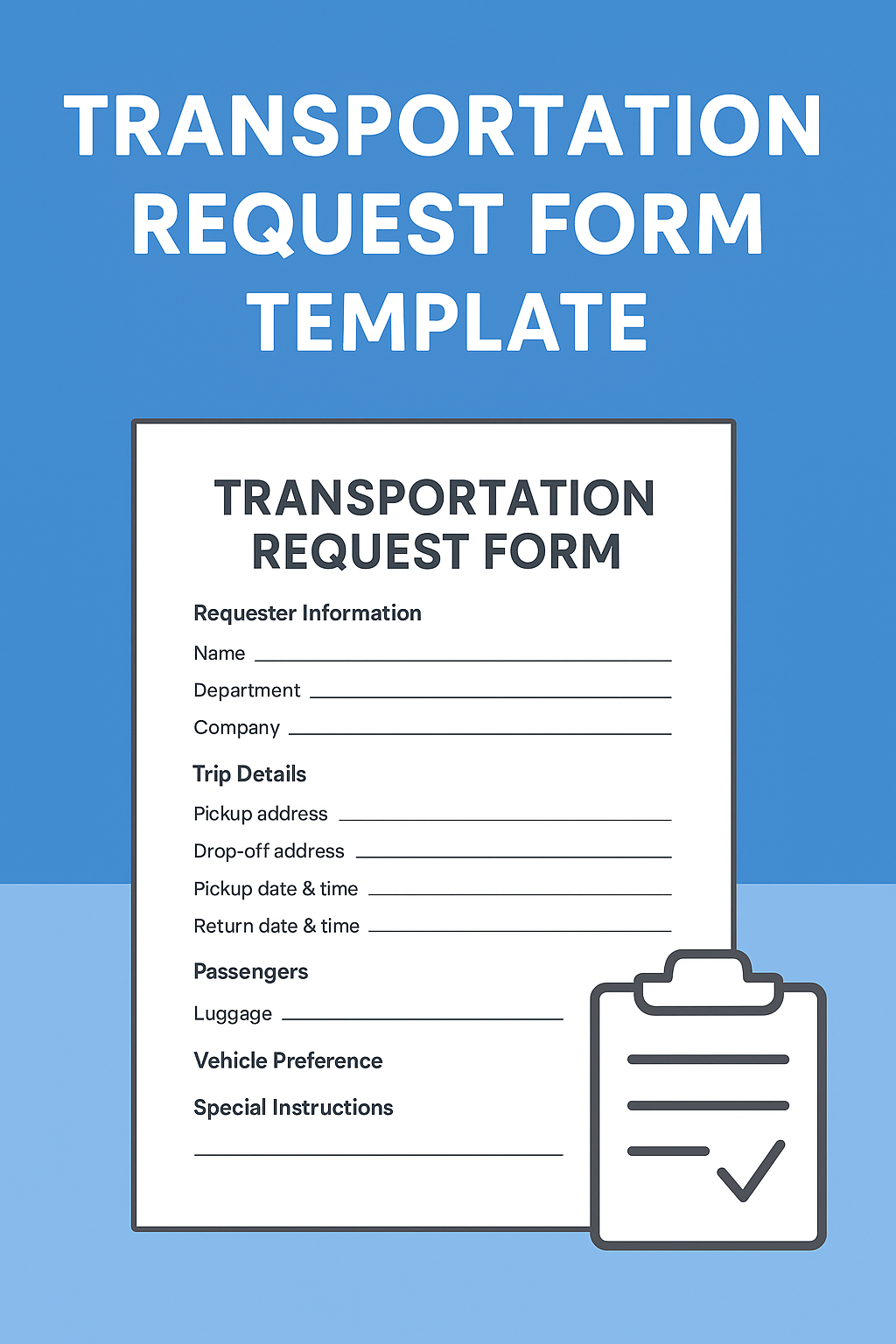Introduction: From Word Documents to Smart Online Requests
When someone searches for a Transportation Request Form ή ένα Transportation Request Form template, they usually need a fast way to collect booking information — passenger details, pickup times, destinations, and approvals. Traditionally, this means downloading a Word or PDF document, filling it out, and emailing it to an admin or transport department.
That process used to work fine for small teams. But as companies grow, a manual Transportation Request Form template becomes slow, prone to errors, and nearly impossible to track. That’s where online tools like TransferVista come in — turning static forms into automated, mobile-friendly workflows that save hours every week.
What Is a Transportation Request Form?
ΕΝΑ Transportation Request Form is a document (digital or printed) that collects all the necessary information for scheduling transportation services. Businesses, schools, hotels, and event organizers use it to manage transfers, airport pickups, or shuttle bookings.
A well-designed Transportation Request Form template should clearly include:
- Requester’s name, company or department
- Contact details (email and phone)
- Pickup and drop-off addresses
- Pickup date and time (and return details if applicable)
- Number of passengers
- Vehicle preference (car, van, shuttle, wheelchair-accessible)
- Billing or cost center
- Special instructions (flight number, luggage size, child seats)
- Manager approval section
When you use an editable Transportation Request Form, you can standardize how requests are submitted — avoiding missed details or inconsistent formats that waste time.
Why Most Teams Still Use a Transportation Request Form Template (Word)
The Word-based Transportation Request Form template is popular because it’s simple. Anyone can open it, fill in a few blanks, and attach it to an email. For many organizations, it feels familiar and easy to use offline.
However, the convenience comes with trade-offs:
- People forget to fill required fields.
- Versions get mixed up (“which template should I use?”).
- Approvals require manual signatures.
- Data has to be copied manually into booking systems.
In other words, while a Transportation Request Form is vital, using it as a Word file creates friction. That’s why more and more companies are moving to digital, embeddable forms — like the one offered by TransferVista.
The Problem with Word-Based Transportation Request Form Templates
Relying on a static Transportation Request Form template might work for five or ten requests per week, but not when you handle dozens per day. Here’s what usually goes wrong:
- Incomplete submissions: Users skip mandatory fields.
- Manual approvals: Every request must be printed or signed.
- No validation: Addresses are often written incorrectly.
- Slow processing: Admins spend hours transcribing details.
- No analytics: You can’t easily track how many rides were requested or completed.
An online Transportation Request Form solves all of these issues instantly. By automating required fields, email confirmations, and internal approvals, TransferVista removes the guesswork from your transport workflow.
Why TransferVista Beats Any Transportation Request Form Template
Instead of relying on static files, TransferVista gives you a live Transportation Request Form that works directly on your website or intranet.
Here’s what makes it better than a Word-based Transportation Request Form template:
- Customizable fields: Add, edit, or remove fields with drag-and-drop simplicity.
- Required-field validation: No more missing contact info or pickup addresses.
- Instant confirmations: Users get automatic emails confirming their requests.
- Integrated payments: Accept payments or deposits right within the form.
- Automatic assignment: Requests can route to the right driver or department.
- Mobile-friendly design: Works on any device without downloads or attachments.
Here is an example of the Transfervista only booking form that your customers can use to book their transportation!
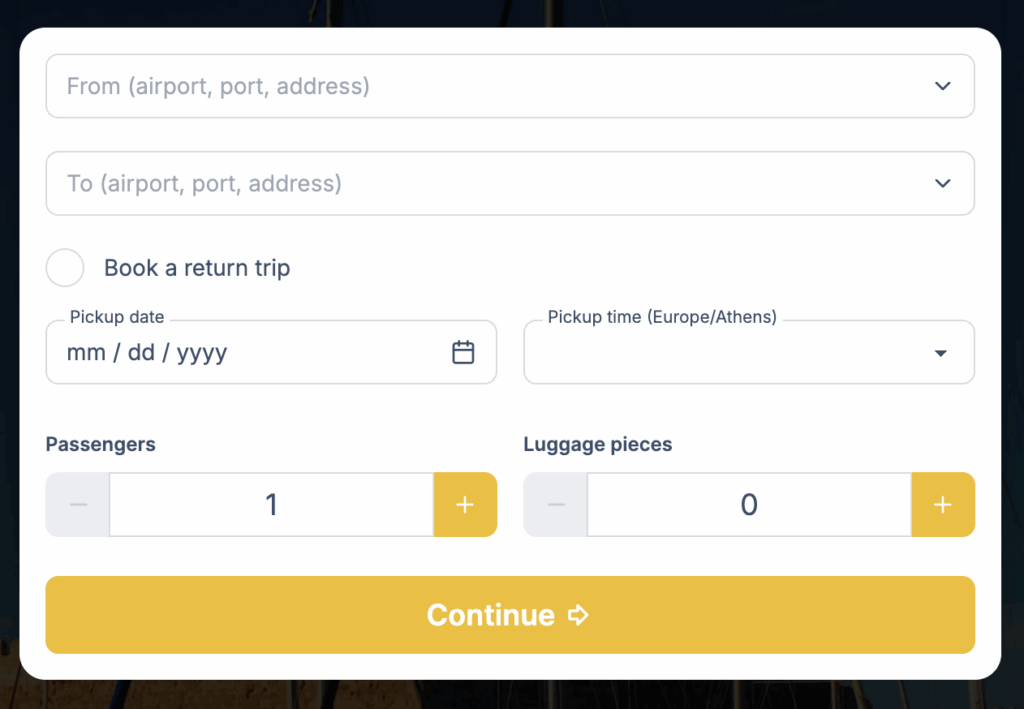
With TransferVista, your Transportation Request Form isn’t just a form — it’s a complete request and management system.
How to Convert Your Word Template into an Online Transportation Request Form
You don’t have to start from scratch. If you already have a Transportation Request Form template, just migrate it online step by step.
1. Collect your existing fields
Open your old Word Transportation Request Form and list every field it includes.
2. Rebuild them in TransferVista
Use the online builder to add the same fields — names, addresses, dates, passenger count, etc.
3. Add logic and validation
Mark essential fields as required and add logic (e.g., show “return date” only if “roundtrip” is selected).
4. Embed your new form
TransferVista gives you an embed code that you can place directly on your website.
5. Test and launch
Submit a few test requests, confirm emails and approvals, then go live. Once you’re confident, retire the old Transportation Request Form template permanently.
Transportation Request Form Template Example (Copy and Paste)
If you still need a downloadable version, here’s a simple layout you can include in your article or offer as a free download:
Transportation Request Form
Requester Information
Name: ___________________________
Department: ______________________
Email: ___________________________
Phone: ___________________________
Trip Details
Pickup Address: ___________________________
Drop-off Address: ___________________________
Pickup Date & Time: ___________________________
Return Date & Time: ___________________________
Passengers: _____ Luggage: _____
Vehicle Preference
☐ Sedan ☐ Minivan ☐ Shuttle ☐ Accessible Vehicle
Billing Details
Cost Center: ___________________________
Payment Method: ___________________________
Special Instructions
Manager Approval
Signature: __________________ Date: __________________
This classic Transportation Request Form template works fine for small teams. But if you need to automate, track, and confirm in real-time, TransferVista’s online version will save you hours every week.
How TransferVista Transforms the Process
Using TransferVista, every Transportation Request Form submission triggers an automated workflow:
- Confirmation email sent to the requester.
- Request logged in your dashboard.
- Driver assigned automatically based on rules.
- Pricing calculated instantly.
- Reports generated in real time.
You can even integrate your Transportation Request Form template fields directly into accounting or CRM tools, eliminating double entry and human error.
When to Keep Using a Transportation Request Form Template
There are still cases where a downloadable Transportation Request Form template makes sense:
- Low-volume organizations with fewer than 10 trips per month.
- Locations with poor internet connectivity.
- Temporary offline scenarios (e.g., field operations).
For everyone else, upgrading to a cloud-based Transportation Request Form system like TransferVista provides faster responses, improved accuracy, and happier passengers.
If you are using a WordPress website, check how you can use a taxi booking plugin for WordPress using Transfervista!
SEO Checklist for Your Blog
If you’re publishing this guide (or a similar one), use these SEO optimization best practices:
- Include both “Transportation Request Form” and “Transportation Request Form template” in headings, image alt text, and meta tags.
- Offer a free Word template download (great for backlinks).
- Include internal links to product pages or demos.
- Use FAQ schema to capture Google’s People Also Ask results.
- Write for intent — people searching these terms want templates, not theory.
TransferVista’s blog can rank highly for these keywords by combining useful downloadable templates και interactive solutions.
FAQ — About Transportation Request Forms
Q1: What is a Transportation Request Form?
ΕΝΑ Transportation Request Form is a standardized document for collecting details about a transport service request — who, where, when, and how many passengers.
Q2: Can I still use a Transportation Request Form template in Word?
Yes, you can. But moving online improves efficiency, accuracy, and speed.
Q3: Is TransferVista a replacement for my template?
Yes. TransferVista turns your old Transportation Request Form template into a smart, automated workflow accessible from any device.
Q4: Can I embed my form on my website?
Absolutely. Your Transportation Request Form can appear as an embedded form that customers or employees fill out in seconds.
Q5: Does TransferVista store my data securely?
Yes, all information submitted through the Transportation Request Form is encrypted and stored securely on compliant servers.
Why This Matters: The Bigger Picture
Switching from a Word-based Transportation Request Form template to a dynamic, online version may seem small — but it can transform your business operations.
Imagine your team never chasing missing information again. No more manual copying into spreadsheets. No more back-and-forth emails for approvals. Your Transportation Request Form becomes a real-time communication channel that connects requesters, drivers, and administrators seamlessly.
The result?
- Faster booking turnaround.
- Fewer human errors.
- Better visibility for management.
- Improved customer satisfaction.
Summary: From Template to Transformation
Let’s recap the journey:
- Ο Transportation Request Form template in Word is familiar but outdated.
- It’s time-consuming, error-prone, and not scalable.
- TransferVista replaces it with an online Transportation Request Form that automates everything from confirmation to dispatch.
- Migrating your existing data is easy — it takes minutes, not hours.
- The payoff is smoother operations and happier customers.
Summary
If you’ve been using a Transportation Request Form template to manage transfers, it’s time to simplify. TransferVista helps you collect requests, assign drivers, and confirm bookings automatically — all without emailing or printing a single file.
✅ Try TransferVista today — build your first Transportation Request Form in minutes, embed it on your website, and start accepting transportation requests online.